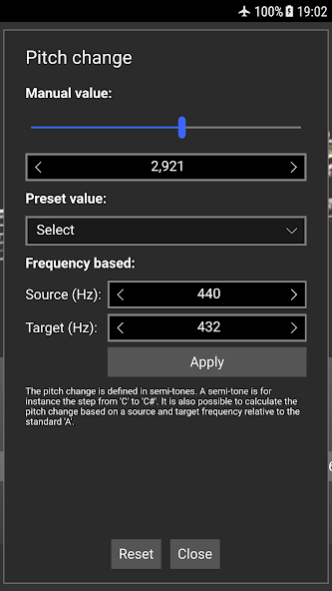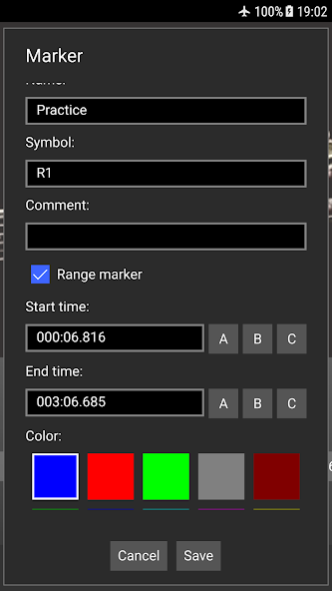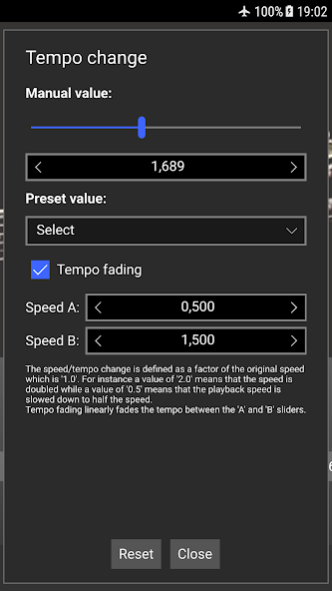Music Speed Changer Lite 2 1.03
Free Version
Publisher Description
The Music Speed Changer** app allows you to easily change the playback speed and the pitch (key) of audio in realtime and independently from each other. The app also supports video (with zooming), subtitles (e.g. for karaoke), images (e.g. for scores), and text.
Help: http://www.mobwheel.com/apshelp
## Features Lite ##
- Change pitch and tempo (speed, time-stretch) independently and in realtime using time and frequency domain algorithms.
- Create range and position markers.
- Volume amplification, and simple voice reduction.
- Channel selection (left/right).
- Import various formats including mp3, wav, m4a, ogg, aac, mp4 video, ...
- Record audio directly in the app.
## Features Pro ##
- Loop and select regions.
- Export/share and import songs with annotations (for instance for for sharing between music teachers and students).
- Playlists.
- Video view* with zoom support (for instance to get an exact view on a guitar player's hand).
- Text view with auto scrolling and monospace font support (e.g. useful for tabs).
- Subtitles view to show subtitles (for instance for karaoke).
- Image view with zoom support (for instance for displaying scores in image format).
- Export modified audio to wav, mp3, m4a, and flac.
- Batch conversion of files.
- Frequency conversion (for instance to 432Hz).
* A fast device is recommended for the best video experience. The recommended video resolution is 720p.
** Old app name: "Audio Pitch and Speed Player".
Use cases: music instrument training by adjusting tempo and pitch to anytune, transcription, karaoke, ...
About Music Speed Changer Lite 2
Music Speed Changer Lite 2 is a free app for Android published in the Audio File Players list of apps, part of Audio & Multimedia.
The company that develops Music Speed Changer Lite 2 is M-Apps. The latest version released by its developer is 1.03.
To install Music Speed Changer Lite 2 on your Android device, just click the green Continue To App button above to start the installation process. The app is listed on our website since 2019-09-03 and was downloaded 24 times. We have already checked if the download link is safe, however for your own protection we recommend that you scan the downloaded app with your antivirus. Your antivirus may detect the Music Speed Changer Lite 2 as malware as malware if the download link to com.teapps.apsplayer.lite is broken.
How to install Music Speed Changer Lite 2 on your Android device:
- Click on the Continue To App button on our website. This will redirect you to Google Play.
- Once the Music Speed Changer Lite 2 is shown in the Google Play listing of your Android device, you can start its download and installation. Tap on the Install button located below the search bar and to the right of the app icon.
- A pop-up window with the permissions required by Music Speed Changer Lite 2 will be shown. Click on Accept to continue the process.
- Music Speed Changer Lite 2 will be downloaded onto your device, displaying a progress. Once the download completes, the installation will start and you'll get a notification after the installation is finished.